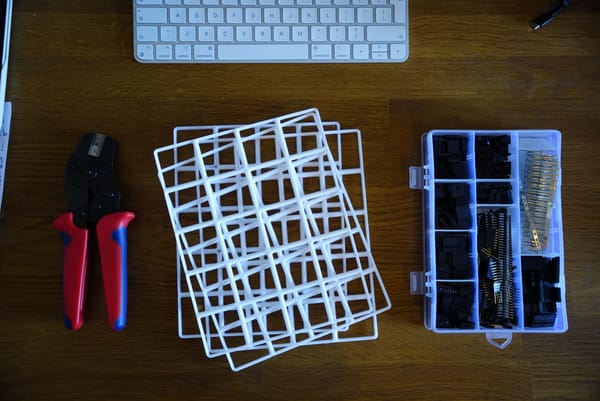⌚ Apple Watch Ultra — 10 real world use cases (as a business leader)
It is so easy to overestimate the importance of one defining moment and underestimate the value of making small improvements on a daily…

It is so easy to overestimate the importance of one defining moment and underestimate the value of making small improvements on a daily basis. — James Clear
I originally purchased the AWU specifically for a series of in-person workshops within 🧪 contaminated lab environments (places where I couldn’t/ shouldn’t just pull out my phone, read references, track activities and timings, record discussion points, etc.)
Having an ⌚ Apple Watch on my wrist encouraged me to explore its functionality throughout the work day. Outside of the lab work, my AWU has become a fantastic tool in my productivity arsenal.
Here are a few business use cases (and complications/ apps) I find myself constantly using that might give you some ideas to squeeze more value out of your purchase.
1. Timezones in an instance.

I work internationally — many timezones, many daylight savings regimes, some of them not even changing to daylight savings at all, some not at all. It’s mad.
Keeping track remotely of West Coast, East Coast, UK, Central Europe, and parts of Asia at the same time is more than a mere annoyance — it interrupts the state of flow.
I tried a cool MacOS utility, designed a custom table (which breaks during the few times of the year when we’re out of daylight savings phase), even installed a custom Alfred utility.
Nothing works more intuitively and more frictionlessly than the AWU. This is via the default complications. The analogue subdials are easy to glance at.
Bonus tip 1: they light up if this is an hour during the day or during the night for that region. Simple and effective.
Bonus tip 2: you can schedule it so that your “timezone” watch face only comes between specific times (e.g. during core work) or locations (e.g. offices). Here’s where you can check it out.
I use this about 10–20 times each day, as I go into calls (for some hour-appropriate small talk), as I schedule calls, and as I ping people.
2. Timers for activities, pomodoros and focused time

I always strive to add colour to the work day with many diverse activities – the mind works better when the body is engaged. I get people standing, moving, writing post-it’s, walking around in the space of the process to be.
All of this can quickly turn from extremely insightful into unproductive. What makes a difference is timing.
The AWU allows me to stay with the team and gently steer the conversation/ activity according to the timing it has to conform.
With the gentle taps that the watch gives me when the timer is over (without distracting anyone else in my workshop), I get to choose wheter to enforce the hard stop, or perhaps let the team continue for a few minutes if the discussion is particularly valuable.
It almost feels like the Luma Institute should include the AWU in its certification – it makes such a big difference while leading design thinking sessions.
Bonus tip: there are several apps that will give you pomodoro timers on your wrist. This, coupled with a labelling system, helps me track what I actually spend time during the working day.
Bonus tip 2: for some workshop sessions, what works really well is repurposing apps that are built for interval training — e.g. this one. Don’t be afraid to use a hammer as a door stop if it fits your specific business need best that way.
3. Avoid being late and stay on track

The corporate world conforms to some level of geometry. Even time is cut and passes, by default, in neat increments 30 minutes.
Unfortunately, we are not.
Perhaps you’re deep in an argument, perhaps you’re writing a great piece of literature. You don’t even notice that it’s now 4 minutes past the hour, and 13 directors are waiting for you to open the committee meeting.
May or may not have happened a few times.
It never happens now. Top tip: turn on the chime on the AWU, then put the watch on silent.
This way, you’ll get a distinctive vibration on your wrist on every hour, and another on every half. It makes a huge difference!
When you’re presenting, there is no timer on the screen, and glancing down to see the time on your watch really breaks engagement. A gentle, accurate, distinctive tap helps eliminate all of that.
Bonus tip: this is not unique to the AWU – professionals have invested in this functionality many thousands of £ over the years (although the mechanical chimes will not have the haptic option). It’s a common high end watch complication for a reason.
Bonus tip 2: If you’re concerned about inner meeting timings/ sequence in general, you can hack your calendar by scheduling each agenda item as a separate appointment — this way the AWU will give you a notification when the next discussion/ talking point is meant to kick off. Your meetings will run so smoothly!!
4. Calculate and look up things in an instance

Flow is important. Having a good conversation (the kind that truly moves big projects along) is like a game of tennis — the ball bounces pleasantly, energetically and rhythmically from one to the other.
However, the “court” of any exploratory conversation will be more obscure and less flat — often, you’ll need help to navigate it. Your phone is available, but as soon as you pull it out, the partner(s) to your game gets the queue: it’s time to check our messages/ Instagrams/ etc.
The AWU with Siri bypasses this. I use it all the time. Maybe I need a quick unit conversion, maybe I need to know more about some instrumentation features from their website. It happens in an instance. It’s me who’s driving the interaction, and we’re back in the game.

It’s also democratic and transparent— the conversation leads to a question (e.g. currency rate, calculation, standards lookup, references, website checks), the conversation is solved out loud by Siri, we proceed.
Bonus tip: especially on the AWU, if you ask Siri something that it cannot answer straight away, it’ll suggest to you some webpages. This is really useful and actually navigable on the bigger screen available to you. I use this all the time when we need to quickly check specifics (e.g. a manufacturer website/ driver information for an instrument, etc.)

Bonus tip 2: especially on the AWU, you can set up the Tip focuntionality of the Calculator app quick tax estiamtes (e.g. I always use it to quickly check the VAT overall figures).
7. Reminders and to-do

The AWU is a powerful tool that helps me stay organised and productive throughout the workday. With just a few taps (or, if you turn Siri on, a few words spoken in your wrist), you can set reminders for important deadlines, meetings, and other critical events.
There’s no reason not to use the native Apple reminders app — it’s very powerful. The app synchs with your other devices and allows you to set recurrent reminders as well as location-based triggers (really useful if you need to remind something when arriving at a particular office/ lab/ etc.)
On the AWU, the location triggers are sometimes accurate enough to actually set them up with going to different sides of the building (e.g. when I go to the IT wing, remind me to mention X and Y issues to Z person).
You can also customise your to-do list/ reminders by adding categories, setting due dates, and assign flags to each task.
Bonus tip: another great feature of the AWU is its ability to integrate with third-party apps, such as Trello, TickTick or Asana. By connecting these apps to your watch, you can easily manage your project tasks, track your progress, and stay up-to-date with your team’s activities in real time.
8. Record audio ah hoc, in high quality and transcribe

Ok, for this one you’ll need a one-off paid app — it’s really cheap (4–5 bucks). It’s called Just Press Record, and I’m not affiliated with them in any way and I earn nothing if you do decide to purchase it.
Why not just use the memo feature on the watch?
It’s too many taps away from being useful quickly (you may see a theme by now: protect the flow at all cost and then you’ll profit). Just Press record has a massive button that you cannot miss — recording is one tap.
It also uses the excellent microphone array of the AWU, synchronises with iCloud and all my devices and it has 2x essential tricks up its sleeve.
First, it transcribes the audio for me! This saves so much time when I need to look back through and make sure I’m synthesising all the important points of a conversation, for example. It also conveniently uses the Apple service for this (which is really good at identifying the right words and also really secure).
Second, it allows me to search by text. This is really valuable when you have several sessions/ interviews about the same subject — I can quickly identify what session produced what insights, and follow up with a precise action.
9. Loop people in calls and run conferences remotely

As I said above, the AWU microphones are really really good and the friction to use them is negligible.
I leave my phone in my pocket, under the lab coat when in contaminated environments — my wrist is still accessible though.
There have been several occasions when I was able to dial someone in to help us with a problem, or when I could take a call that otherwise I would have missed.
Voice/ calls are still an essential human-to-human interface for any meaningful progress — don’t neglect it. The AWU makes is a lot more accessible than my phone alone could ever reach, and it might do the same for you (especially if you travel/ move as part of your work).
10. Authentication and TFA hand shakes

Two Factor Authentication is rightly implemented to guard pretty much every modern IT system that I have to access as part of my daily routines.
Most of this requires a hand-shake with a mobile app (usually VIP Symantec, Google or Microsoft Authenticators). It used to be a drag to always be tied to the phone and manually find/ enter the right digits within the 10 seconds they were valid for.
If you’re like me and use 2 Factor Authentication extensively, you might be happy to know that the AWU will have these apps installed as well. I’m able to perform the handshake with a quick tap — my hands don’t even leave the keyboard area.
It’s so efficient, especially when you multiply this by 30x times a day (yes, I calculated an average).
It’s also very secure, since Apple detects if the watch ever leaves your wrist and locks it. Two Factor Authentication is great and distraction-free on the AWU.
Bonus tip: if you work on a Mac and think even one tap is too much (same!), you’re in luck. You can set the AWU to automatically unlock your computer for you. I just cam up to the Mac and move my mouse — the screen comes to life and the AWU lets me know it unlocked it for me.
Conclusion and thoughts
The AWU is so useful to me and it contributes to an efficient everyday.
Sure, most of the use cases above in most scenarios could be accomplished with a phone or other devices. But there are some edge cases that can only be accomplished by having an AWU, like bringing connectivity to a restrictive environment for frictionless collaboration.
I found that doing all of the above without leaving the keyboard area, and without the distractions a phone brings, is really valuable to me — it keeps me in the focus zone and I can produce more. I can give more back.
If you’re like me and you’re trying to maximise the value your time brings to others, I have no doubt you’ll appreciate how saving clicks and tap compounds over time.

If there’s more use cases in the business context I should be using to improve my productivity further, let me know! Keen to expand my arsenal.