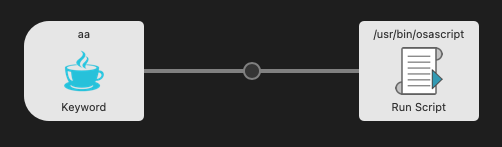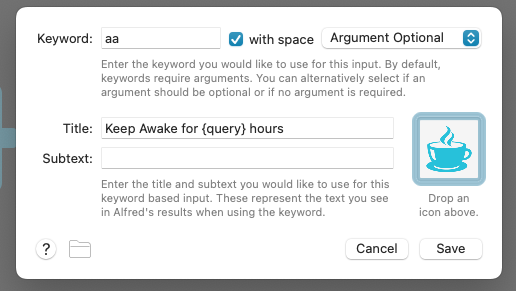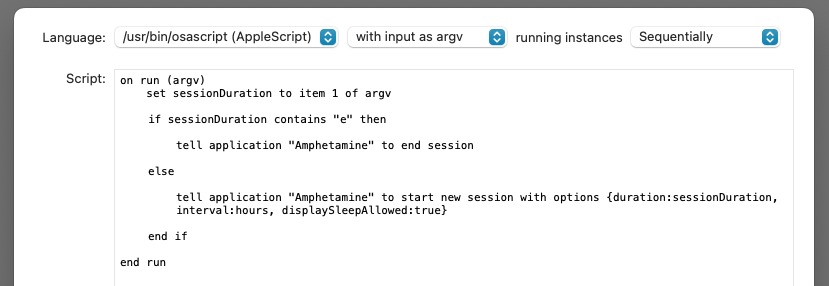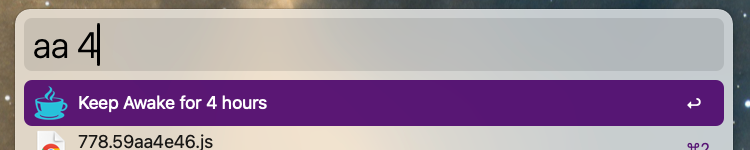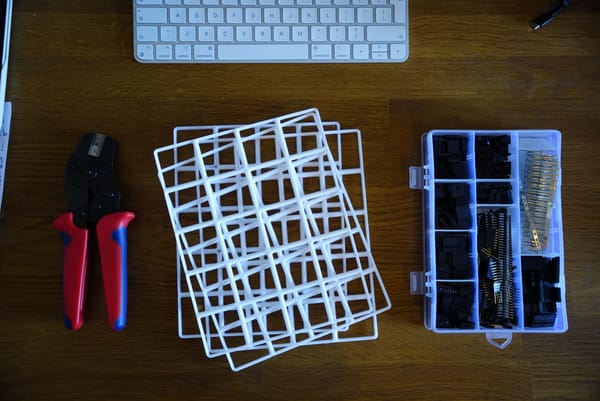Keep Mac Awake (AppleScript + Alfred + Amphetamine)
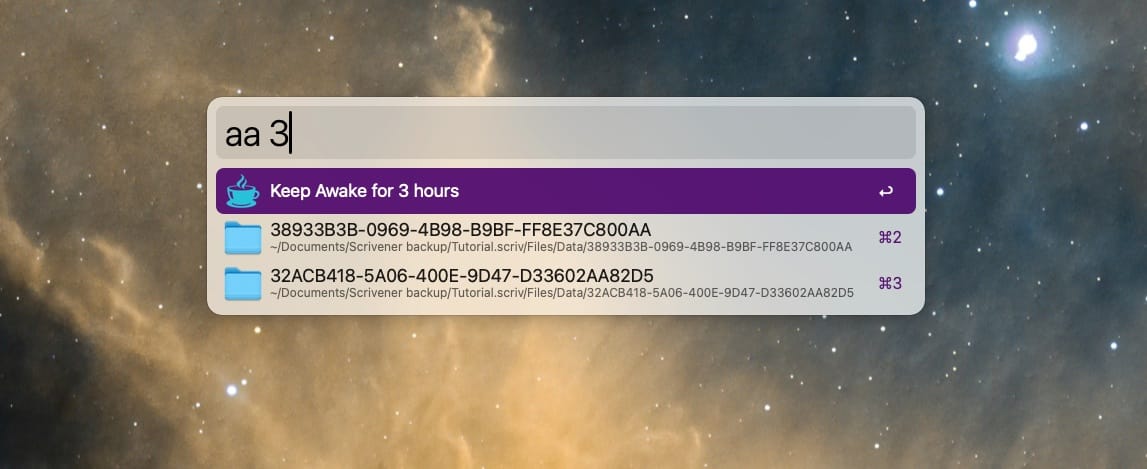
Context:
- MacBook (rightly) goes to sleep often
- This means some of my remote sessions get terminated, causing errors
- There are times when I'd like the screen to turn off and the MacBook to lock, but not go to sleep
- For this I use a free app/ utility called Amphetamine
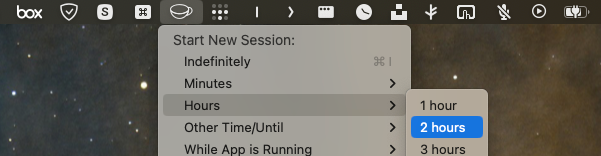
Problem:
- App requires me to navigate menus at the top of the screen to set my timer and keep the Mac awake.
- I do this frequently enough that the annoyance adds up - especially as this use case coincides with me having to leave quickly and focus on something other than being on the Mac.
Solution:
- Avoid the mouse gymnastics by using the Keyboard to command the app!
User Story/ User Experience:
- I want to be able to trigger a new keep-awake session of X hours, by typing 'aa X' into Alfred (launcher)
Upskilling approach/ Implementation steps:
(rapid deployment for a small annoyance = ❤️)
- Found out that the app uses ApplesScript and discovered the right syntax for it
- Looked up a cheat sheet to understand the lexicon of AppleScript and what I can do with it -> settled for the information on Wikipedia (very well written actually)
- Alfred Workflow basics to trigger on a keyboard with an argument -> run AppleScript
Outcome:
- At least 3 minutes saved per day
- Better understanding on AppleScript, which will most definitely unlock future optimisations
- An easy automation - here's how I did it, in case you want to replicate this (you would need Alfred PowerPack and Amphetamine):