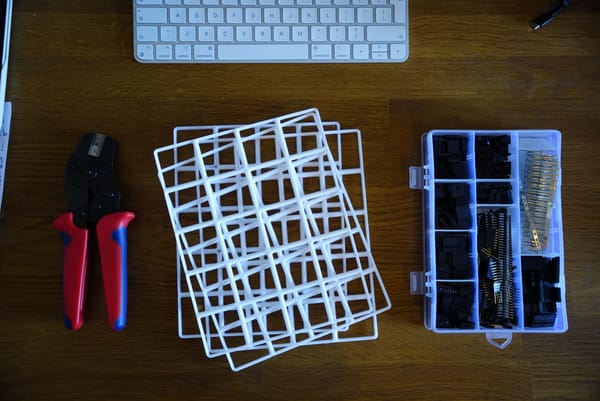Timeline template for collaboration and action
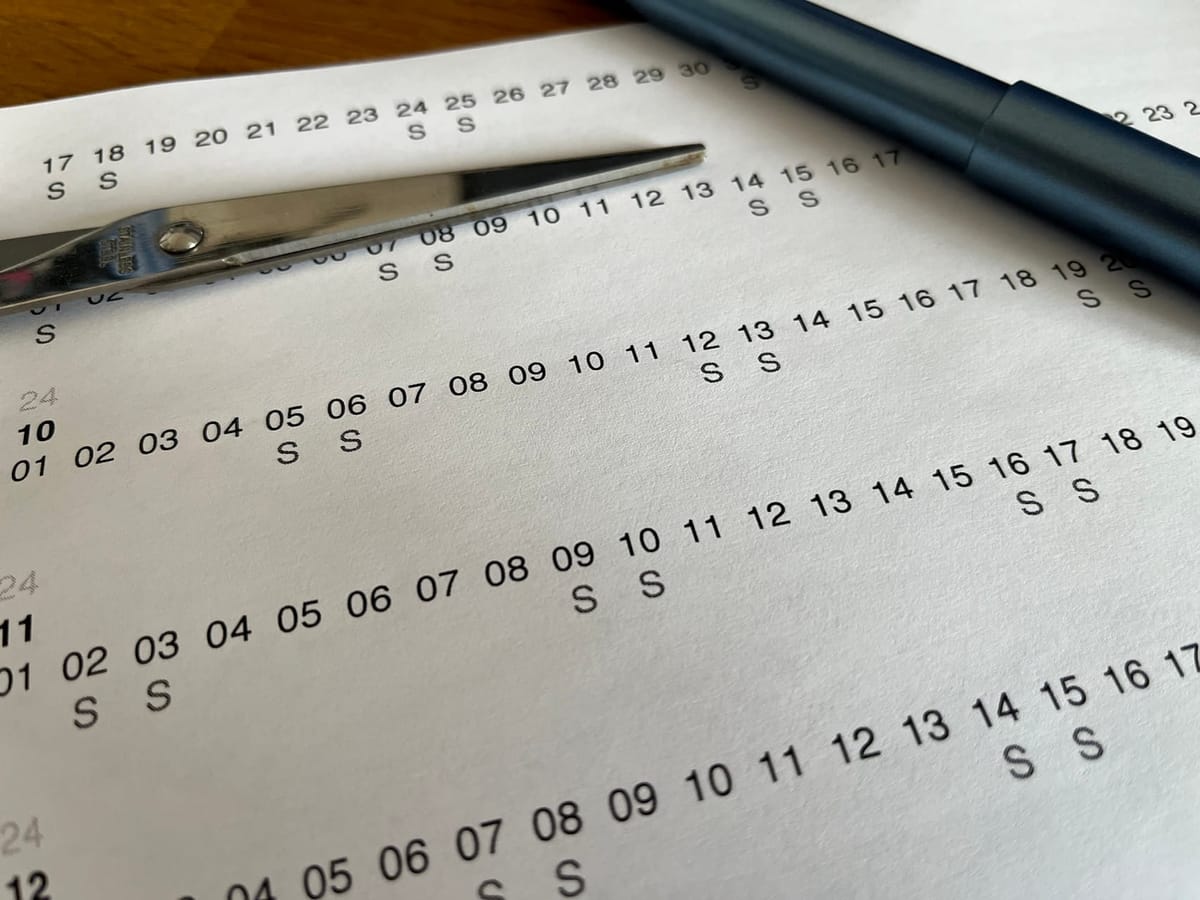
Context:
- I work with professionals of the highest caliber, very busy and very involved
- We need ways to communicate effectively, especially as we make plans (which is tedious, by default)
Problem:
- The templates I've worked with don't really allow for easy visualisation of the uninterrupted flow of time, especially not when you want to visualise/ understand a more manageable action-oriented view of weeks/ days (rather than the very high level multi-yearly outlook)
- Templates are also limiting to prescribed techniques (which don't work at the level we're at), sometimes over-complicated, often boring
What I want:
- Flexible and easy to print/ even create from scratch if I need to inside of a protected environment (i.e. no fancy, complicated scripting or logic)
- Highlight the change of months and years
- Highlight the weeks/ weekends cycles
- No breaks in the flow of time (i.e. no segregation between months like in Apple Calendar for example, where if looks like there are free days just because one month doesn't end on a Sunday)
- No other elements to distract (i.e. I don't want to see the month and the year labels to come up for every date, only when they change)
Solution:
- Good, old Excel template! With a few design tricks.
Upskilling & Implementation approach:
- New blank canvas in Excel.
- Basic structure: =today() in the first cell, =A5+1 into the one on the right, drag all the way out, start to tinker
- Immediately, this is way too cluttered. Custom formatting on the dates rows to only show me the dd makes things better. The continuum of time is unbroken
- Marking the week cycles required me to look things in the Excel help base. Very good resource actually, I will use this more often. Simple formula flags the weekends for me based on the index of each day
- Marking the change between months was very easy after the above, since Excel uses the same index heuristic - I just added an IF statement to only show me the month when the DAY
- Marking the change between years was exactly like months EXCEPT, the years do not conform to our clean dd aesthetic - instead of changing the size of cells, we will force YY results (literally force it, since Excel can only return YYYY; how do we do this in the simplest way? YYYY-2000, of course!)
- Some labels, some polish (change the horrible font, no edges between the cells)
- Some tools for physical brainstorming - boxes with some defined edges (for us to actually cut and place around)
- Now that I like this, I spend some time making it into a real template - that means a dynamic start date and end date and updated logic in the formulas. Remember, start simple, test, and build only if needed
Outcome:
- Flexible timeline I can use during my workshops, to engage my teams
- Better understanding of Excel date functions
- At least 1 hour saved per workshop (no more drawing/ coming up with timelines on the spot)
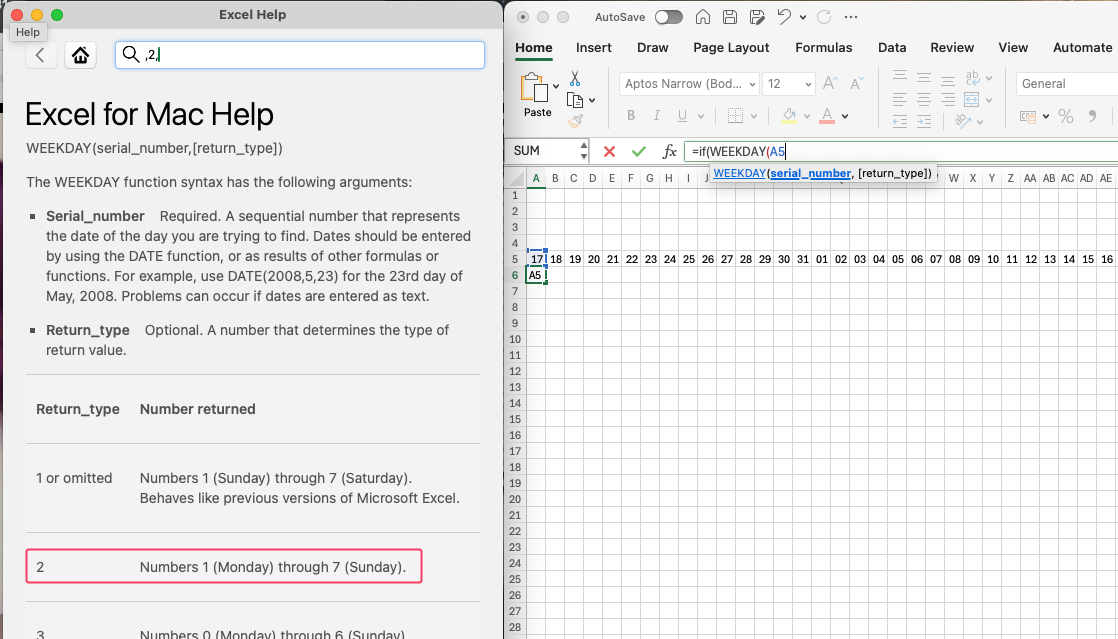
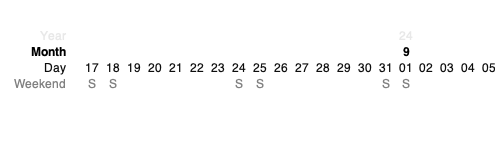
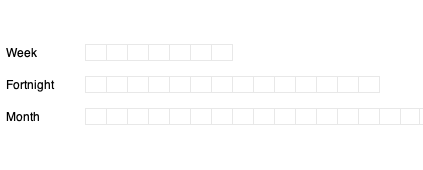
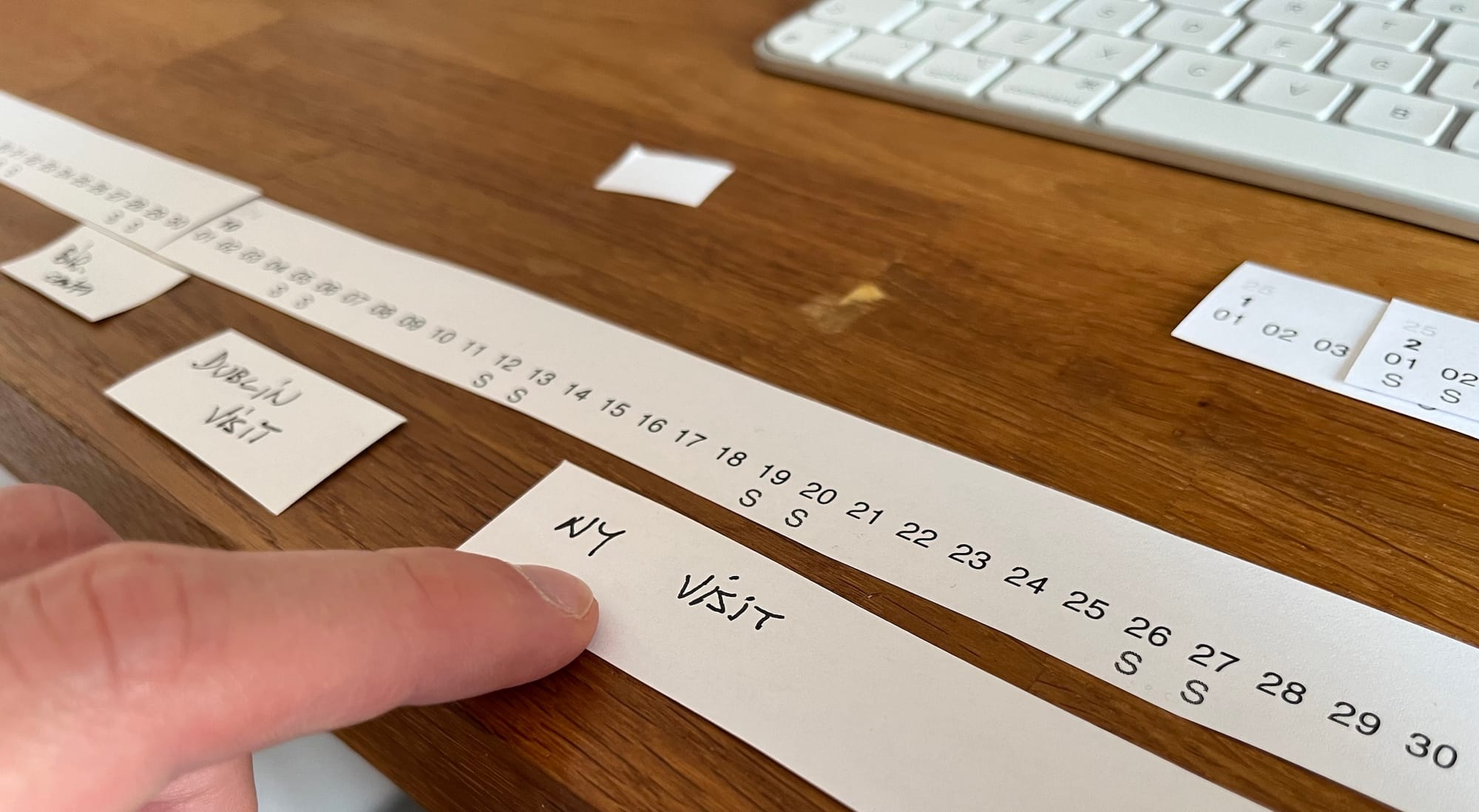
How do I use this:
At the beginning of a programme of work, I generally gather the key stakeholders (executives, managers, users) in several workshops to ensure several things:
- I learn what they truly want
- I learn how they'd like to work together
- They learn how I can work best
- We all learn how to effectively communicate with each other
This template here is often something I use during the planning. My audience is already warmed up - we're already agreed loads about scope, outcomes, problems, benefits, risks etc.
Now, planning can be tedious - that's why I almost always do it with the aid of physical props.
With this Excel template, I'd print it out (per the instructions I left myself in the file - you always have to be considerate towards your future self). I'd also print out blancs (i.e. empty rows of cells that I can then cut to size with the team, write on our activities, etc.). The activities I'd run are as follow:
- Brainstorm. Activities + rough sizing - linking to each outcomes, tease out the key activities to achieve what we want + how long do they think would take (split into teams, it works better)
- Discussion/ buy-in. Combine all activities into a pool that everyone agrees to (optional: you can also start to thematically group them). Cut and write the blancs you printed. Speak with everyone through this, because it's here where people will actually see the relative size difference between jobs - allow them to change their minds.
- Start piecing together the timeline. Lay out the activities, like you're putting together a puzzle (you really are). Ask many questions. Should this be first, or that? What happens if we do this in parallel? How involved is this one? How much lead time do we need to get this done? Does this cover all our scope? etc.
- Polish/ critique. Step away from the canvas and discuss it with everyone. Does it look balanced? Is it likely everything will go like that? Do we need more slack? Should we be more aggressive? Which resources are likely going to be the bottlenecks at each step? Should we really put this release during Easter?
- Summarise all that you've achieved. Stress the actual progress made today, thank everyone, set expectations for next steps. Capture the art you collectively produced safely. Smile - you all did very well.
You see, the template is really not the key. You are the key.
Advantages I found to this real-life GANTT charting:
- You get to actually cut activities to size - there's something about this that makes estimations and planning a lot more fun (thus, people join in)
- Moving activities around is very easy, as well as relabelling, grouping, colour coding, adding a star - you are not bound by the digital canvas or heuristics of others
- Everyone benefits from being able to truly visualise how the activities may fit (or may not fit) together - it's programme management in the open, truly collaborative
- It encourages participation - you're not the wizard who comes up with a formula that sounds too good to be true (or too bad to be true) and then has to sell it to others. You're the facilitator who listens and applies expertise to achieve optimal outcomes for everyone.
- It's memorable - people will not have to refer back to meeting notes. They will remember the reason why you had to extend the timeline (e.g. because all of the activities that Martha marked as RED could not fit in those 3 months - we all saw it, we all agreed to it)
References:
- Full article: How to facilitate a brainstorming session: The effect of idea generation techniques and of group brainstorm after individual brainstorm
- Some useful Design Thinking Templates (I just like them, not affiliated)
- Date and time functions (actually useful reference) - Microsoft Support