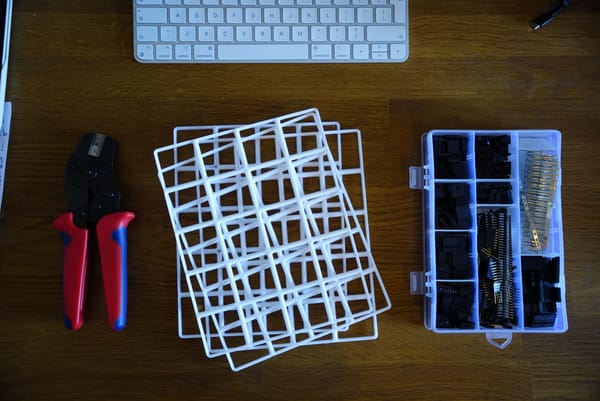Slides Masterclass (PDF cheat sheet at the end)

Slides are everyone’s favourite thing to hate – they’re often associated with endless boring text, poor design and tacky clip art.
I’m here to tell you that slides are one of the most powerful tools in your storytelling arsenal. When used correctly, they can help you and your audience navigate even the most complex of arguments, one page at a time!
There are several ingredients of great communication. There’s the context, overarching message, content, delivery, story arch (also known by its more boring name: “the Agenda”), and, at the very core, the smallest unit of communication: the idea!
And if Aristotle had access to Office, he would have no doubt drawn a direct parallel between a clear idea and a good slide! At its core, this is what a slide is: a humble container for one coherent idea. Nothing more, nothing less.
The art of good slides is the art of good visual communication.
My 12 tested building blocks for effective slides (with examples):
I. THE TITLE SHOULD BE THE MAIN MESSAGE OF YOUR SLIDE, NOT A DESCRIPTION OF WHAT’S IN IT
Use subtitles to describe slide components, if you have to. The title is too powerful to be wasted with that. Make it coincide with that you want your audience to see/ take from this entire page. It should answer the “So what? Why am I looking at this?” type questions.

II. USE THE RIGHT ASPECT RATIO, STANDARD FONTS AND BRAND COLOURS
Make sure you know how you’re going to present this – is it 4:3 projector, a 16:9 screen, or printed grayscale on A4 paper? Always pick brand colours. Always use simple fonts! Arial is the best because it will be rendered well by PCs, Macs, Phones, cheese graters, etc.

III. ESTABLISH A CLEAR CONTENT HIERARCHY, SUPPORTED BY THE RIGHT SEQUENCE OF FONT SIZE, WEIGHT, AIGNEMENT, LINES AND SHAPES
The slide should guide the reader, just like a painting does. We guide the attention path of our audience by leveraging position (top to bottom), font size (from big to small), weights (from bold to light), alignment (grouping elements together), and layout support elements (extra lines and shapes deployed with the sole purpose to separate or group).

IV. USE STICKERS CONSISTENTLY TO INFORM WHAT YOU EXPECT FROM THE AUDIENCE, GIVEN THE INFORMATION YOU’RE SHOWING THEM
Consider using stickers to flag/ remind people what is the context behind this view – is it for discussion, for sign off, for validation, for illustration, for review? It could even be as simple as marking the slide as draft or final. This is extremely useful when Executives dial in late and miss your Agenda overview.

V. BE CONSISTENT IN YOUR DESIGN VOCABULARY. USE ONLY ONE FONT, ONE COLOUR SCHEME, ONE SHAPE STYLE
Size and colour of similar elements should be the same. Your choice of hard corner or roundness should be the same. Line weight and style should be the same. Your font within the slide should be the same font as the one within the table cells (do check this because it tends to default away from your choice). Consistency will allow your message to stand out, as opposed to being lost in the visual noise.

VI. USE UNIQUE LAYOUTS FOR UNIQUE IDEAS/ CONCEPTS/ MESSAGES, TO AVOID VISUAL CONFUSION
Each idea should occupy a unique space in the hearts and minds of your audience. For example, you should not make your value drivers slide feel identical with the slide for key stakeholders. Sure, at the core, they are both lists, but the way you lay, group and arrange them makes a huge difference.

VII. NO MATTER HOW TEMPTED YOU ARE, DON’T USE SHADOWS, GRADIENTS, CRAZY EFFECTS. SIMPLE IS BEST!
Your message is the one that must stand out, not the slide design. Don’t use gimmicks to attract attention – they only distract. Don’t use shape effects. Don’t use gradients. If a simple filled shape doesn’t work, adding a shadow won’t improve the situation. Trust me.

VIII. AVOID LONG TEXT AND LONG BULLET LISTS AT ALL COSTS. SEPARATE ELEMENTS AND WELCOME SPACE
Long-form descriptions should be left to emails or the Appendix. When text cannot be avoided, distil your ideas to the core and drop as many words as you can. To further help the reader, separate text items with plenty of white space (don’t be afraid to lower the font size to allow your slide to breathe! Space is your ally)

IX. STRIP AWAY UNNECESSARY CHART ELEMENTS. ADD YOUR OWN LABELS OR COMMENTS TO FOCUS ATTENTION
Instead of writing a summary of the graph to the side, consider writing on top of it instead. Our brains are able to understand information much quicker if grouped intuitively. Also, use custom colours and labels (the defaults are really bad).

X. START WITH THE MOST IMPORTANT WORD OR NUMBER WHENEVER YOU CAN, TO IMMEDIATELY HOOK
It’s essential to deliver insights as effectively as possible. To do this, consider re-engineering your sentences or bullets to start with the most important keyword, number or statistic. This will also reinforce subconsciously the content hierarchy of your slide.

XI. USE FLAT ICONS, IMAGES OR ILLUSTRATIONS TO ADD MORE VISUAL EQUITY. DON’T USE CLIP ART
Consider reinforcing (or replacing!) text with visual props. If used well, these become mental anchors which make your content easier to navigate absorb and memorise. Icons/ images should still be consistent with your colour scheme and overall layout.

XII. THE FOOTER OF YOUR SLIDE SHOULD INCLUDE THE PAGE AND POSITION WITHIN THE DECK
If your pack is more than 3 slides long, give people a clear way to navigate it. Break the deck into topics and show the relative position of each slide in its footer – both the page number and its position within your sequence of things you’re presenting. It makes it much easier to refer back to previous pages or jump ahead if you need to.

Before you click “Send”, here’s what I use as my checklist:
- Always perform a quick spell-check. Make sure the language is set to the right one, especially if your work is multinational.
- Turn the presentation to greyscale to see if your charts still maintain the same colour separation for people who print their packs. If it’s all a confusing mess, go back and adjust the Brightness to create some contrast (Hue will not help you in greyscale).
- Ensure you’re actually using the same font by selecting everything on the page (on Windows, it’s Ctrl + A). Same for size, when there are elements you expect to look the same.
- Make sure everything is aligned and positioned just the way you want it. What helps me here is to zoom all the way out – this way I can check spacing issues as well as any other awkward sizing I might have missed when focusing on content at 100% scale.
- If this is a big presentation, please print it before you ship it! Reading on physical paper helps in mysterious ways.
Key takeaways
Slides are containers for your ideas and messages – their only job is to support whatever argument you want to convince the audience of.
To be able to do this, the slide must be consistent, simple and visually interesting.
I summarised all my key tips into a poster – it’s completely free (you don’t even have to give me your email address). This article and poster took a lot of time to pull together. I did it with love, hoping it’d help someone who is my shoes of a few years ago.
If you found this interesting or useful, it’d mean a lot to me if you told me about it. Write to me on Linkedin or Reddit – you will make my day!